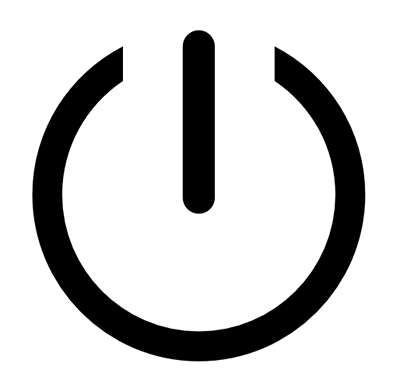
Problem: Mains normal but not working in AC mode
Possible Cause: 1) AC input missing 2) Input breaker is tripped
Solution: 1) Check AC input connection. 2) Unplug the power cord of the UPS then press the circuit breaker button.
Problem: The UPS will not turn on
Possible Cause: 1) The on.off button is designed to prevent damage by rapidly turning it off or on. 2) The unit is connected to an AC outlet. 3) The battery is worn out 4) Mechanic problem.
Solution: 1) Turn the UPS off. Wait 10 seconds and then turn the UPS on. 2) The unit must be connected to a 100-127V 50/60Hz outlet. 3) Contact technical support 4) Contact technical
Problem: Outlets do not provide power to connected equipment.
Possible Cause: 1) Circuit breaker is tripped due to overload 2) Batteries are discharged 3) Unit has been damaged by a surge or spike.
Solution: 1) Turn the UPS off and unplug at least one piece of the connected equipment. Unplug the power cord of the UPS, then press the circuit breaker button. 2) Allow the unit to recharge for at least 4 hours. 3) Contact technical support.
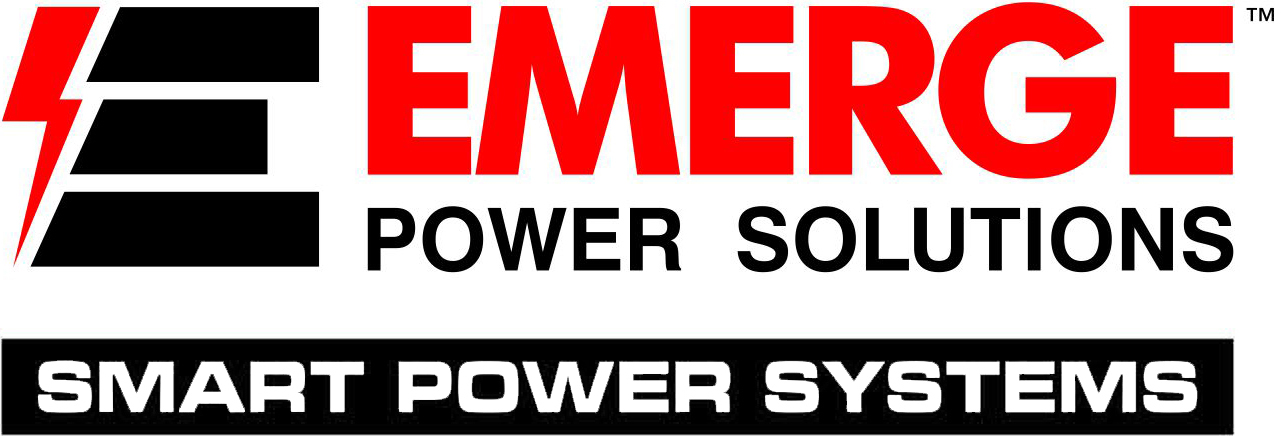

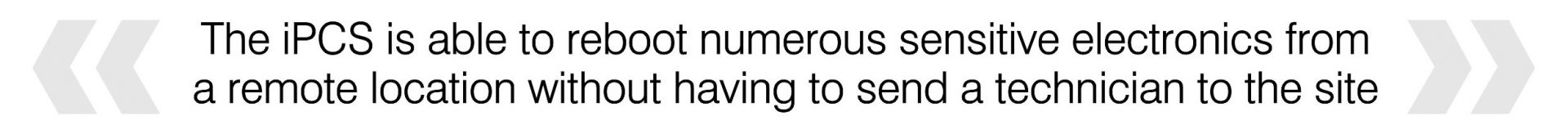

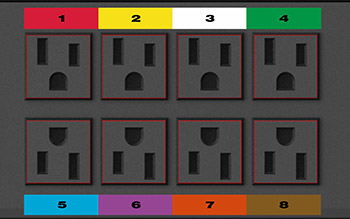

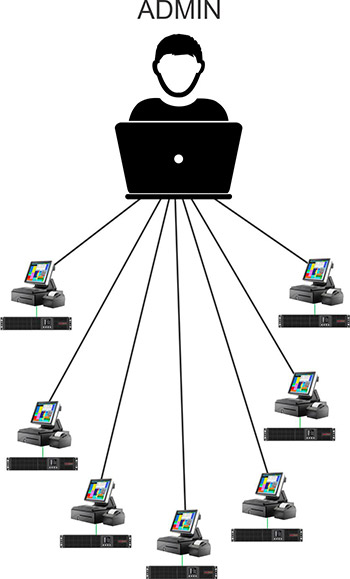

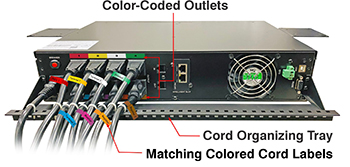
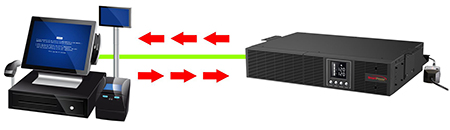

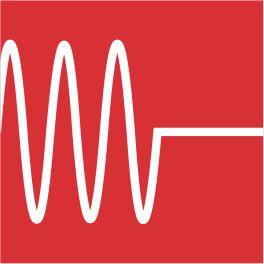
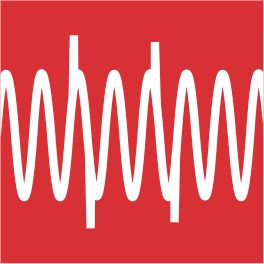
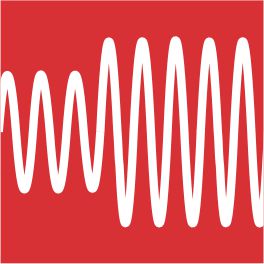




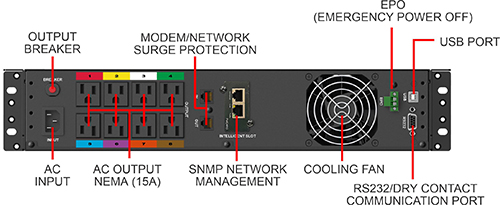
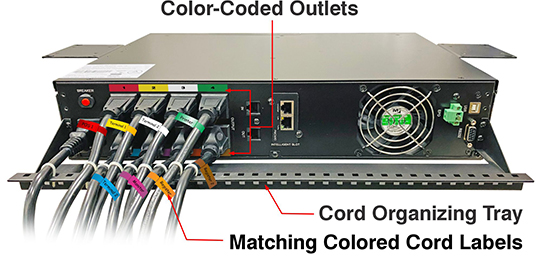







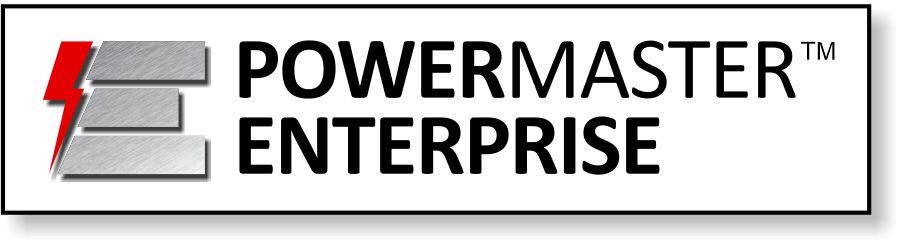

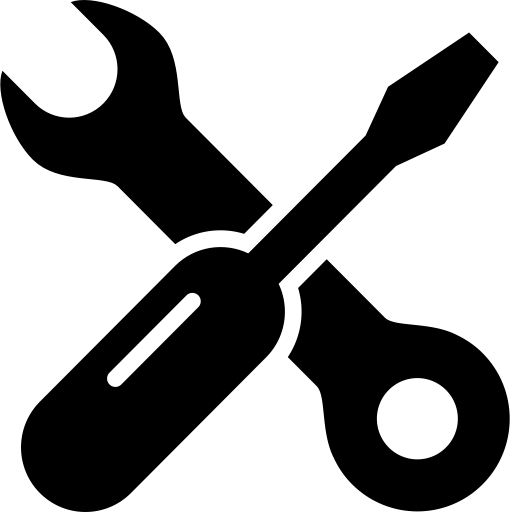
 At Emerge Power Solutions, we stand behind the quality and reliability of our power protection products. That is why we offer comprehensive $25,000 Connected Equipment Protection Policy. If the
At Emerge Power Solutions, we stand behind the quality and reliability of our power protection products. That is why we offer comprehensive $25,000 Connected Equipment Protection Policy. If the 

